Why Is Social Media Marketing Important?: Strategies for Beginners
Do you find yourself wondering “why is social media marketing important?” Even if your business doesn’t seem like a prime candidate for social media, social websites are a vibrant part of the digital world. Don’t think of this task as a burden—recognize that it’s an opportunity to tell your story, to connect with your audience, and to remain relevant.
Below, we’ll cover what social media marketing is, why social media marketing is important, and social media marketing strategies you can deploy right now.
What Is Social Media Marketing?
Social media marketing is, simply, using social media platforms to build your brand, connect with your audience, increase web traffic, and drive sales (if that’s your goal). It’s part of your digital marketing strategy. Like your website, your social media profiles are part of your digital brand, and they offer your users or customers another place to find information. They also offer you another place to sell your services/product.
There are tons of social media sites right now, but the big ones (at the moment) are Facebook, Twitter, Instagram, LinkedIn, TikTok, Pinterest, YouTube, and Snapchat. We’ll cover a couple of social media marketing strategies down below.
Why Is Social Media Marketing Important?
Social media marketing is important for tons of reasons! First, it helps improve your brand awareness. Buyers of all ages and demographics spend hours per day on the most popular social media sites, so having a presence on these platforms puts you in front of them. It also offers an avenue for you to connect with your existing customers—answering questions and updating them on new services.
Next, you can use social media marketing strategies to expand your audience. We tell social platforms like Facebook and Instagram tons of personal information. In addition to our external profiles, these sites are compiling data on our buying habits, our interests, and our demographics. You can use this information to target users who are more likely to be interested in your product or service.
Social media marketing is also very cost effective. If you opt to just run a regular profile rather than advertising, social media is a free digital marketing channel (other than the manpower necessary to run the accounts). With just a few professional-looking graphics and the content you’re already using on your website anyway, you can begin engaging with your existing and new audiences.
What Social Media Marketing Strategies Work?
1. Choose the right social media platforms. While it’s important to have profiles on a couple of social channels, you don’t want to spread your social media marketing strategies too thin. If you’re not able to produce quality video content, then you don’t need a YouTube page or a TikTok account. If you’re in a highly visual industry, then you need to use Instagram’s photo-forward interface to your advantage. Go where your audience is. If you’re not selling business services, skip LinkedIn. If your primary buyer is a 45-year-old housewife, you probably don’t need to spend time on Snapchat.
2. Reuse, reuse, reuse. Social media marketing is cost effective because you can repurpose the content you already have. Think of your social media profiles as a place to amplify the work you’ve already done. Consider turning customer testimonials into graphics to share on Instagram or pulling a quotation from a recent blog to promote your “5 eco-friendly cleaning products” blog on Twitter.
3. Provide valuable content. Would you follow a company’s Facebook page if they only posted variations of “we’re the best handyman company in the business!”? Instead, focus on providing value to your followers. If you offer in-home construction services, write a blog about the “5 ways to remodel your kitchen on a budget” or create a video demonstrating how to safely use a circular saw. You will gain followers interested in construction projects or DIY tips, and you’ll be first in mind if they have a project that they need your help with.
4. Know when to post. Ideal posting times and days will vary depending on which industry you’re in. If you’re posting DIY videos like the example above, you might consider lunch hours in your time zone and later in the evening after your target buyers’ kids have gone to bed. If you’re selling business services on LinkedIn, you’ll get attention during business hours.
5. Choose a social media management tool. Social media marketing strategies are also cost effective because, once you’ve created the content, they can run themselves. Rather than having to remember to post every day, you can use a tool like HootSuite or Buffer to schedule posts in advance.
6. Pay attention to analytics. Finally, once you’ve implemented your social media marketing strategies, you need to make sure it’s working. All platforms will offer some analytics to get you started. These analytics will tell you how well your posts are performing, including how many people have viewed your post (often called “impressions”), how often they like or comment on it (this is your “engagement rate”), and whether you’re gaining new followers. Use this information to determine what your audience wants—do your DIY videos perform better than your how-to blogs? Use this information to A/B test, which is basically forming a hypothesis and then using the numbers to prove or disprove your theory. If you think your posts will perform better at 7 PM than they are at 11:30 AM, you can use the analytics to test that out.
Now that you know the answers to your pressing questions—what is social media marketing and why is social media marketing important—you’re ready to create vibrant, engaging social media profiles that best represent your company. Deploy these social media marketing strategies, and if you’re looking for a more robust marketing plan, remember The Creative Freeway.





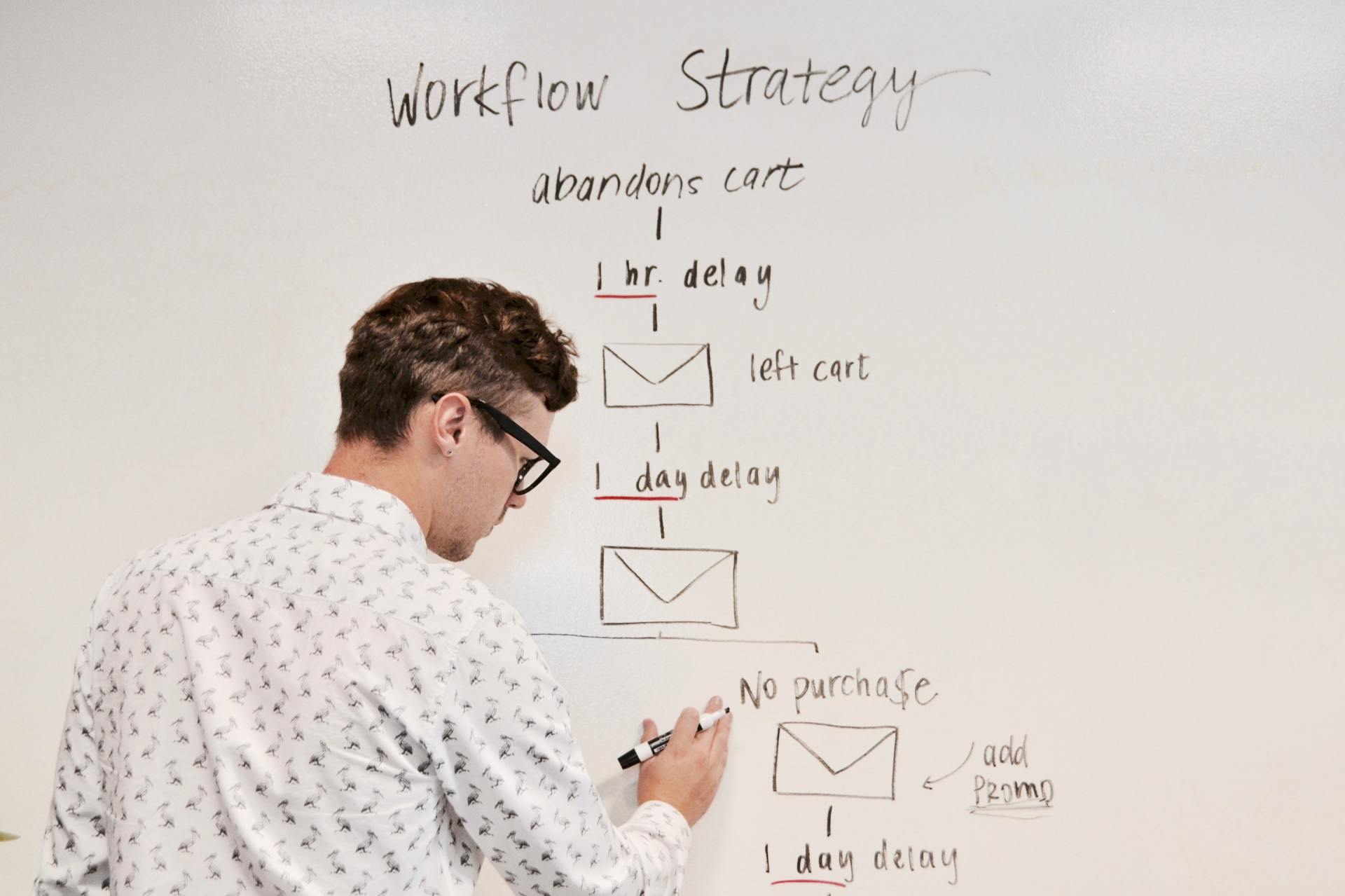
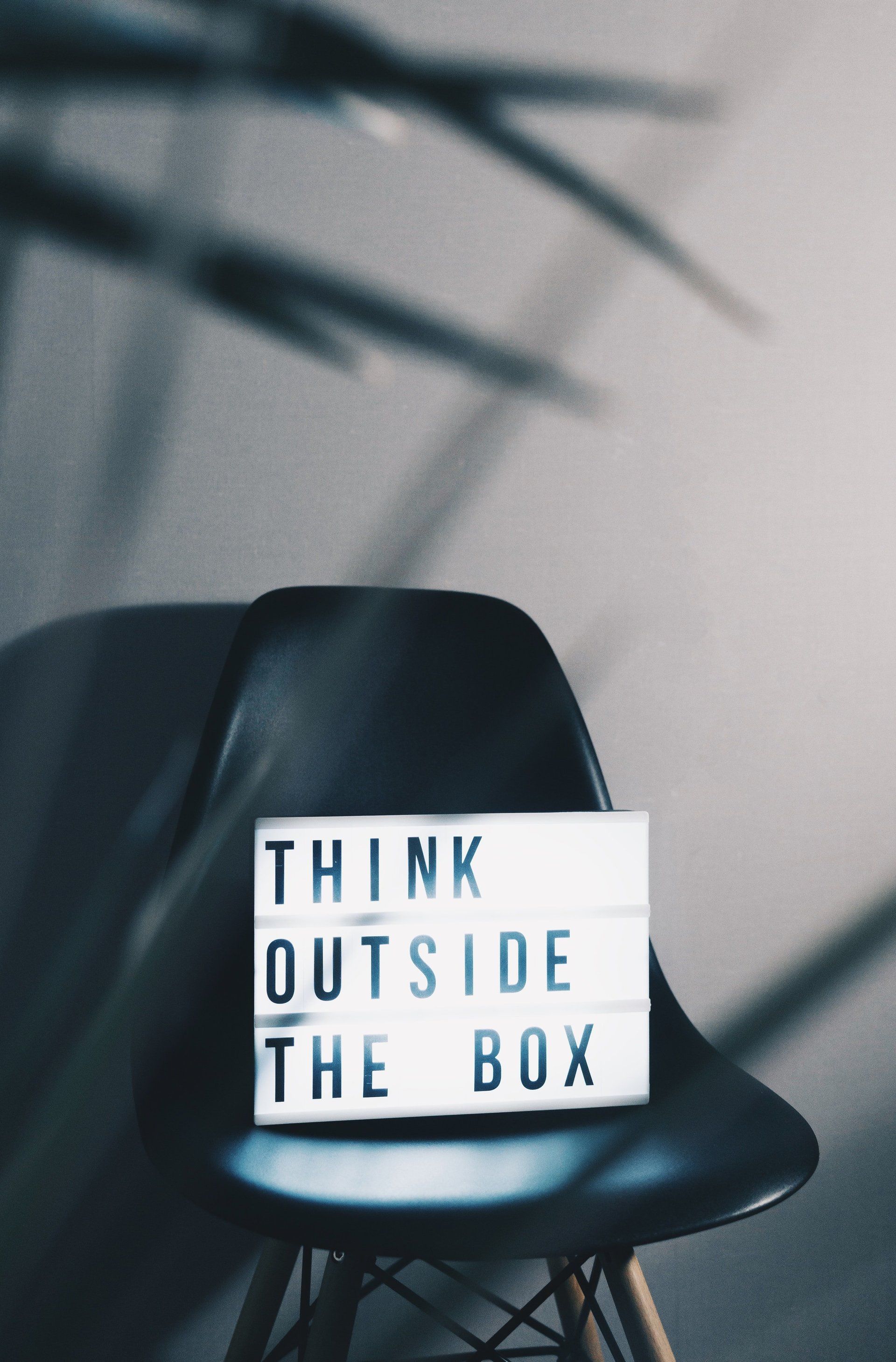


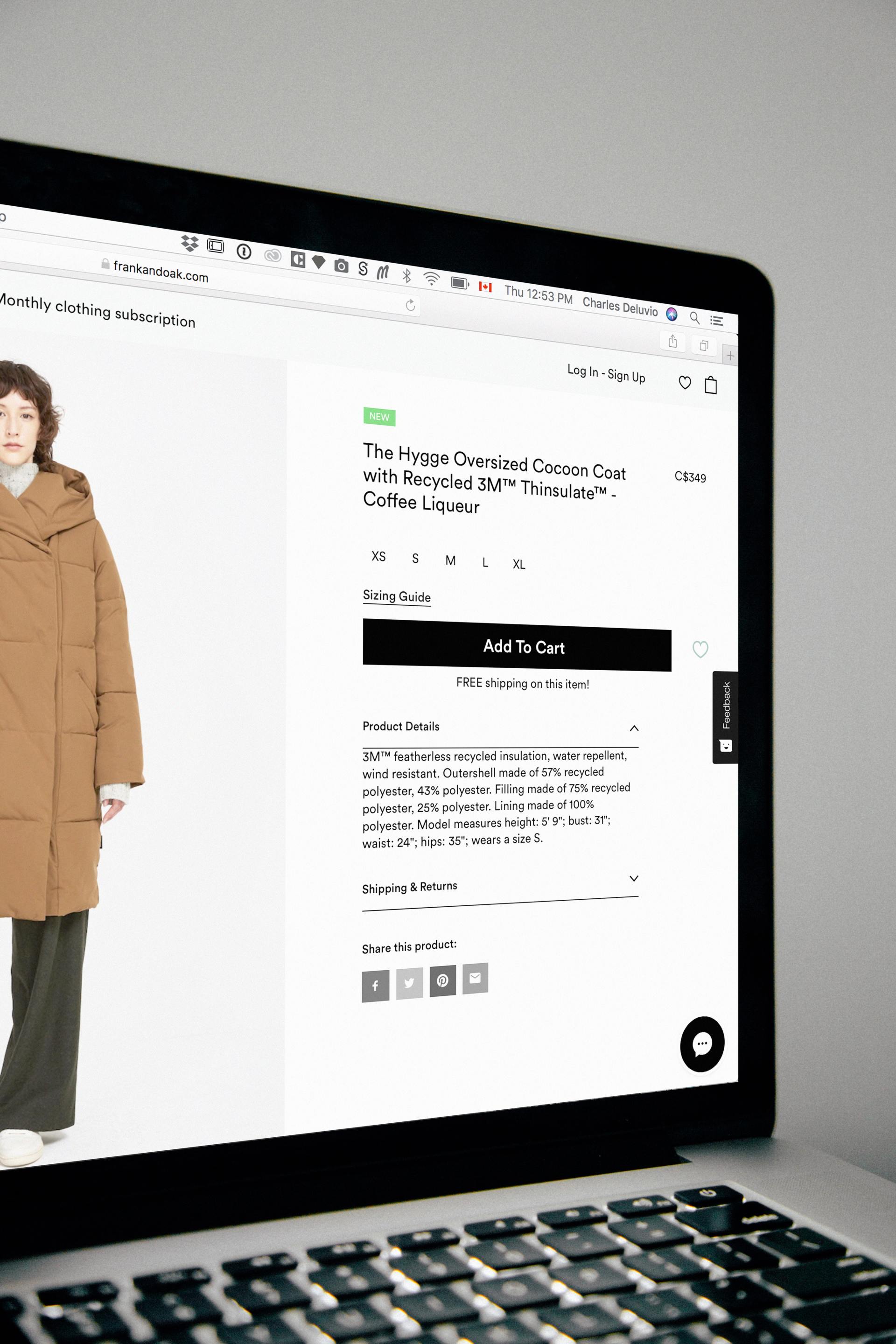
We’re Ready to Work With You.
Tell us about your business and we’ll give you a free quote.
Site Links
Our Services
Contact Info
Email Us Today
Our Location
Located In Marietta, Georgia
All Rights Reserved | The Creative Freeway
