7 Questions to Ask Before Choosing a DIY Website Builder
In their excitement over a new business venture, many professionals are in a rush to get a new website up and running. Existing businesses, too, may see their competition polishing their web presences and decide it’s time for a facelift on their own website. In this time of haste, many turn to DIY website builders, which allow just about anyone to create a website without any background in coding. These are great, cost-effective tools, but here are a few questions to consider before moving forward.
Is my branding in place?
First, if you’re going to take on the design of your company’s website, be sure that you have a brand image in place. Most DIY builders make it easy to design a website without much experience, but your website will be representing your company. Logos, colors, and fonts should be standardized, from the sign on your building to your emails to your business cards and, yes, definitely to your website.
Do I have content for the website?
Similar to your brand image, your brand voice is important. Will you be professional and informative? Quirky and conversational? Hip and young? If you’re converting an old website to a new website via a DIY builder, it might just be a matter of refreshing the language and filling in any holes you uncover when giving your website a fresh look. If you are building a website from scratch, consider what your customers want and need to see on your site.
What templates are available to me?
The big benefit of a DIY builder is that you don’t need to be a design expert to put together a really nice looking website. This is because these tools come with pre-built templates that help lay information out in a way that’s pleasing and chic. If possible, view the templates that your prospective DIY builders offer to make sure they include page designs that fit your needs.
How will I handle SEO?
If you’re not an expert in websites or marketing, SEO (search engine optimization) may not be top of mind, but it’s one of the most important parts of your website. Look for a DIY builder that includes at least a basic SEO plugin, which will allow you to nominate specific keywords for your pages and set meta descriptions. If that sounds overwhelming, contract with a knowledgeable freelancer to do occasional SEO work on your website.
Is the website builder customizable?
While the easy-to-use templates are one of the biggest draws for DIY website builders, customization is also an important factor to consider. Can your website builder integrate with apps that offer additional functionality, like forms and automation? Does it offer SEO plugins or the ability to customize your navigation? Can you add a blog? Once you build a website on a website builder, you have to either stick with its limits or start from scratch when you outgrow it, so consider what features you might need in the future when you’re growing like crazy!
How easy is it to edit the content?
A DIY builder won’t do you much good if ongoing maintenance is difficult to manage. Websites require regular updates, not only because businesses evolve but because it’s good for SEO. So, this question is simple: is it easy to use?
How much does it cost and what extra features does it include?
And, finally, the most obvious question: how much does a DIY builder cost? Many of these programs will cost only a few dollars per month, but remember that the less you pay, the simpler your website will be. When considering cost, ask yourself what additional features this builder offers. Does it include hosting? Does it offer security protections? Are there SEO plugins, a responsive design, or social share features?
Whether you’re looking for a DIY builder that meets your needs or an agency to build a custom website for you, The Creative Freeway is your solution. Let’s discuss your needs today!




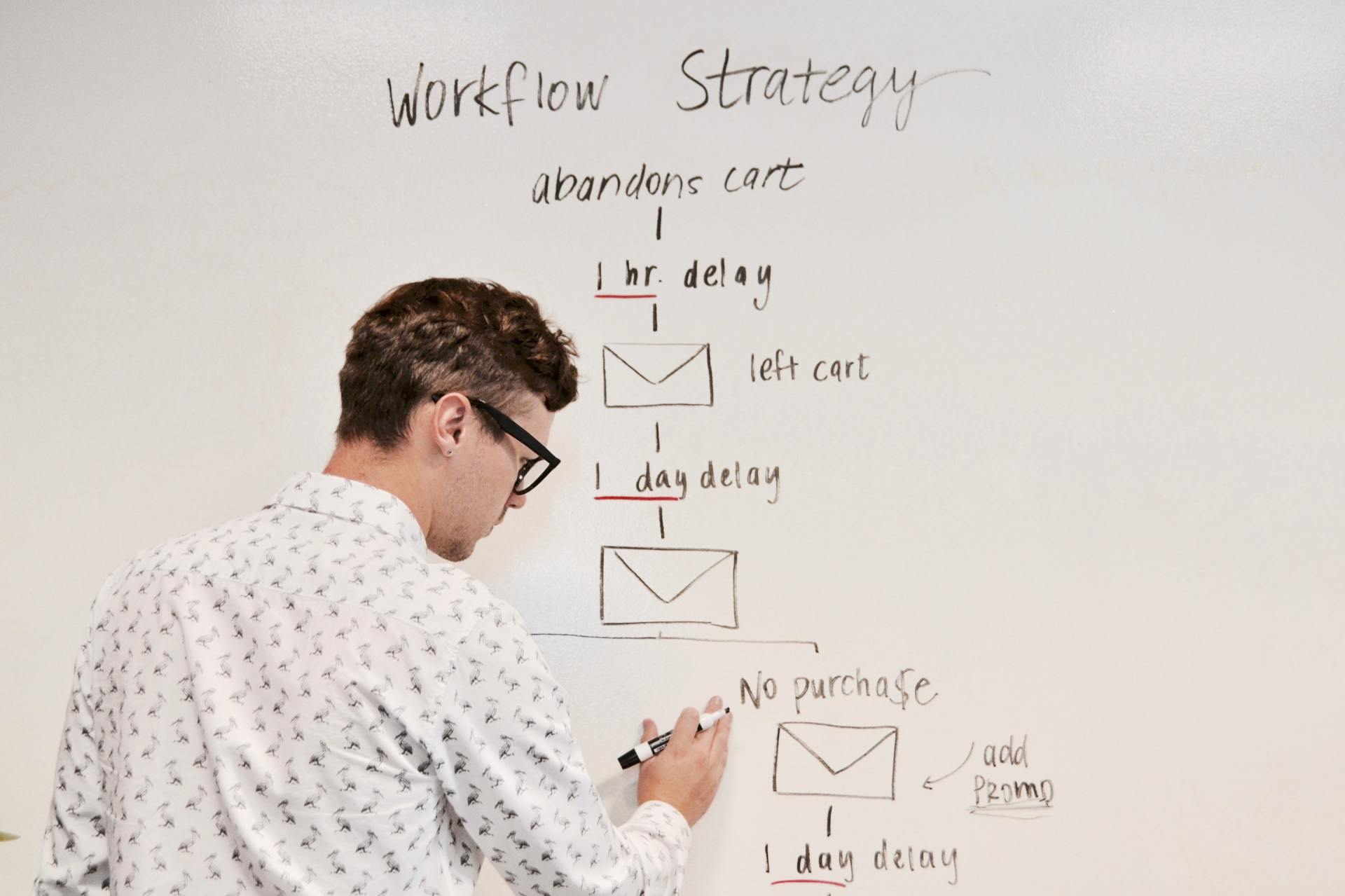
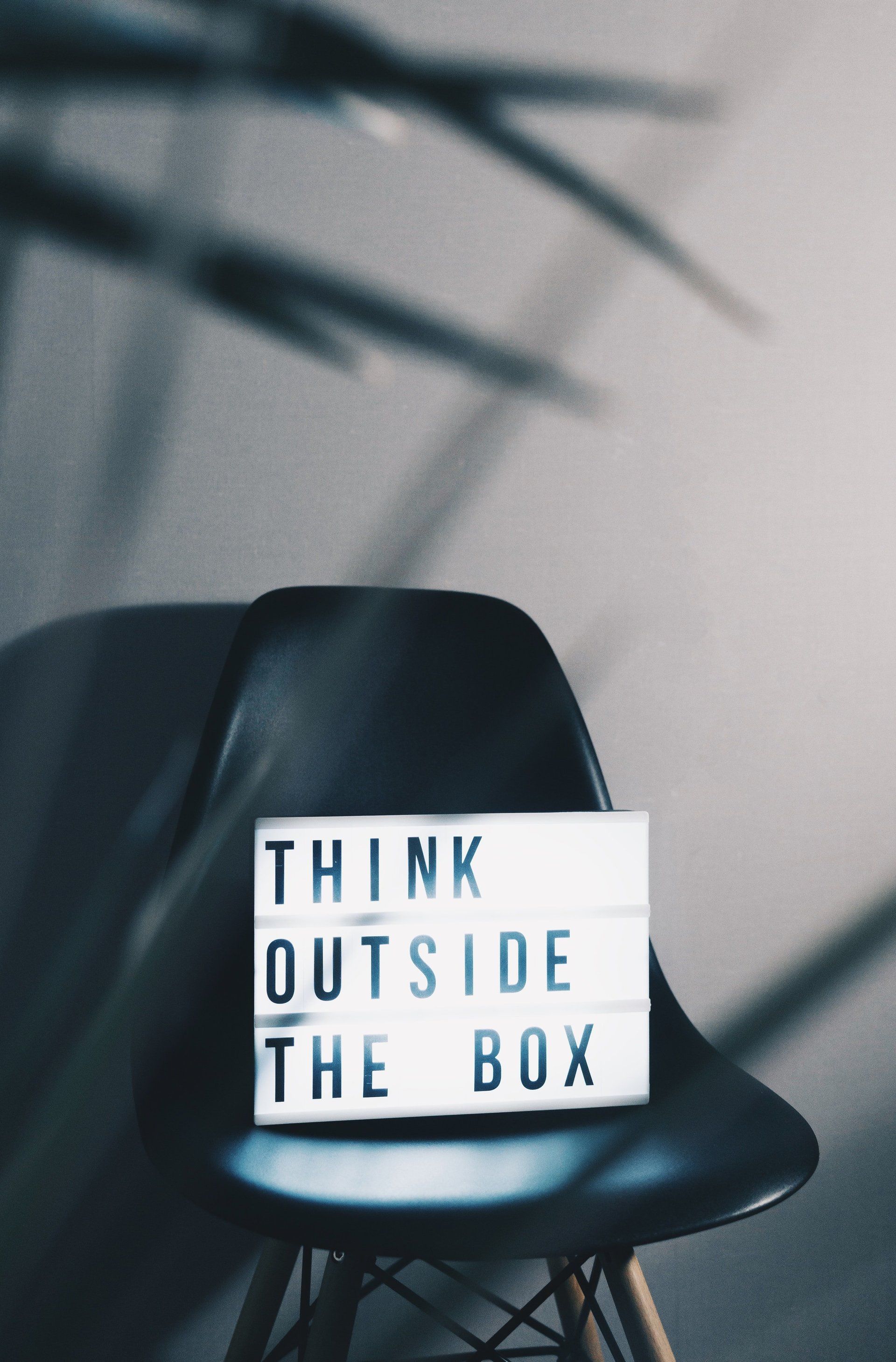


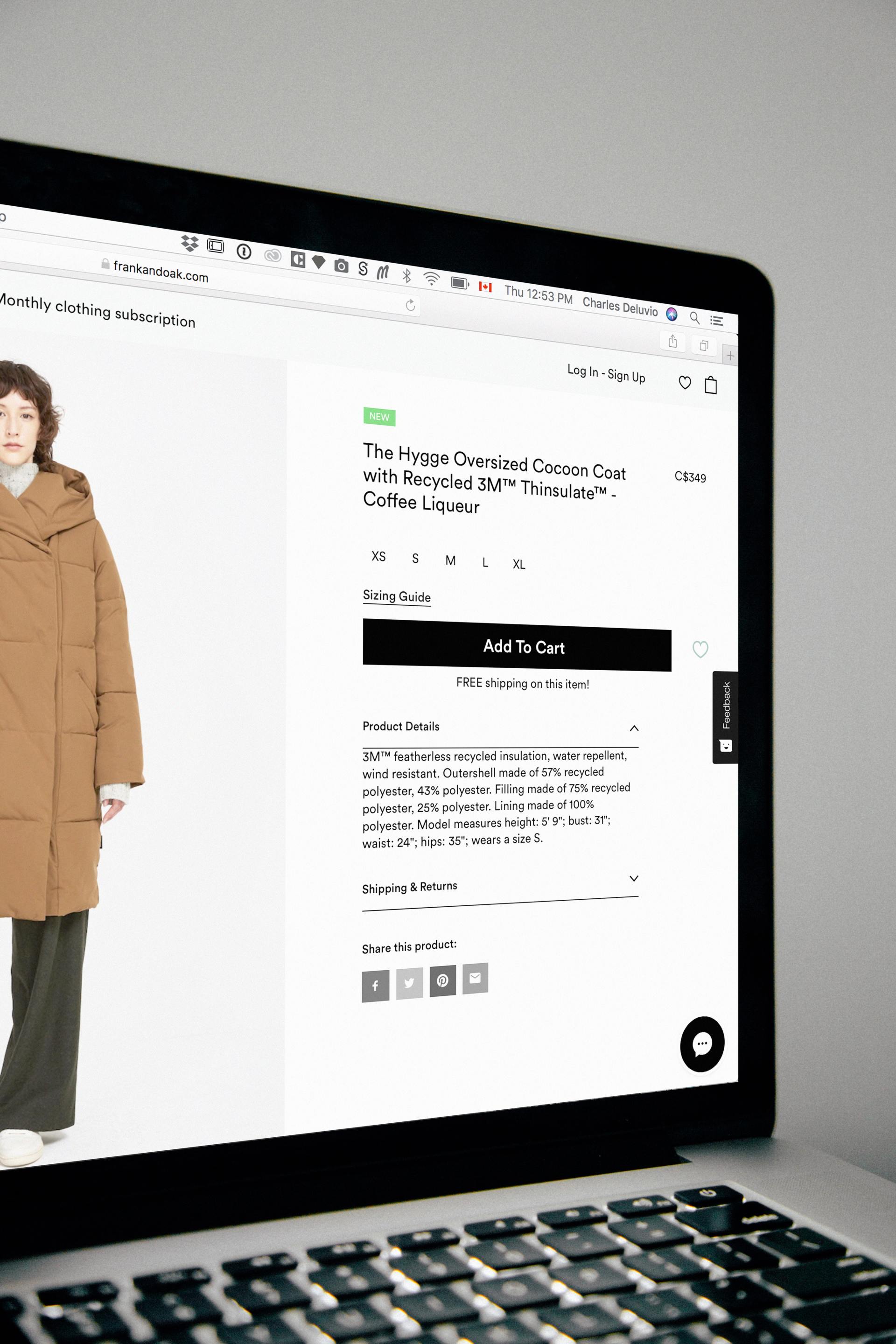

We’re Ready to Work With You.
Tell us about your business and we’ll give you a free quote.
Site Links
Our Services
Contact Info
Email Us Today
Our Location
Located In Marietta, Georgia
All Rights Reserved | The Creative Freeway
